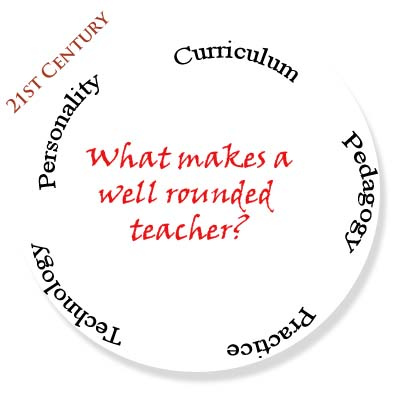Does Computer Access=Computer Use? An NCES Report on Teachers and Computers
An April 2000 report from the National Center for Education Statistics reveals that although 99 percent of U.S. teachers have access to school computers, the degree to which teachers use those computers varies widely. Learn about some of the factors that determine how -- and how much -- teachers and students in your school use computers!
According to the National Center for Education Statistics (NCES), 99 percent of U.S. teachers have access to computers somewhere in their schools. Does nearly universal access mean nearly universal use, though? Teacher Use of Computers and the Internet in Public Schools [alternate source for this report], an April 2000 NCES report, attempts to answer that question.
The report is based on a survey, conducted in the fall of 1999, that examined computer use among teachers and students at a representative sample of 900 U.S. elementary, middle, and high schools. About one-third of the schools, ranging in size from fewer than 130 students to more than 1,500 students, are located in central cities, one-third lie in urban fringes, and one-third are in towns and rural areas.
The 21-question survey asked teachers to indicate how often (from "not at all" to "a lot") they required students to use computers for such activities as practice drills, problem solving, computer applications, multimedia presentations, research, and distance learning. It also asked teachers to indicate the degree to which they used computers for tasks that did not involve direct instruction, such as creating instructional materials, planning lessons, posting projects and homework, and communicating with students, parents, and colleagues.
AND THE ANSWER IS…
The interim results of the survey, released late last month, revealed that 66 percent of teachers use computers "a lot" for classroom instruction, 39 percent frequently use them to create instructional materials, and 7 percent use them often to communicate with students and/or parents. The report also found that three factors strongly influence how -- and how often -- teachers use computers. Those factors include years of teaching experience, hours of professional development, and student poverty levels. According to the report,
20 percent of teachers with fewer than nine years' teaching experience but only 11 percent of teachers with more than 20 years experience frequently use computers to gather information for lesson planning.
82 percent of teachers who had more than 32 hours of professional development but only 41 percent of teachers who did not have any professional development often use computers for classroom instruction.
52 percent of teachers in low-poverty schools but only 32 percent of teachers in high-poverty schools use computers a lot to create instructional materials.
In addition, the survey found, only 10 percent of the teachers responding feel "very well prepared" to use computers. Most -- 66 percent -- feel either "somewhat prepared" or "not at all prepared" to use computers for classroom instruction.
MORE TO COME
The current report, however, addresses only a portion of the data obtained from the NCES survey and leaves a number of questions still unanswered. The full report, which, according to NCES spokesperson Edith McArthur, will be available this summer, is expected to contain a great deal of additional data, including information about variations in student-computer ratios, professional development opportunities, and technical support at the surveyed schools. That information should make it easier for administrators and technology coordinators to interpret the data more accurately and use it most advantageously.
Linda Starr
Education World®
Copyright © 2000 Education World